WordPad is a popular writing program, it's a free part of Windows 11 and Win 10!Content: 1.) ... WordPad is a simple, free word processing application!
|
| (Image-1) Word for free in Windows 10! |
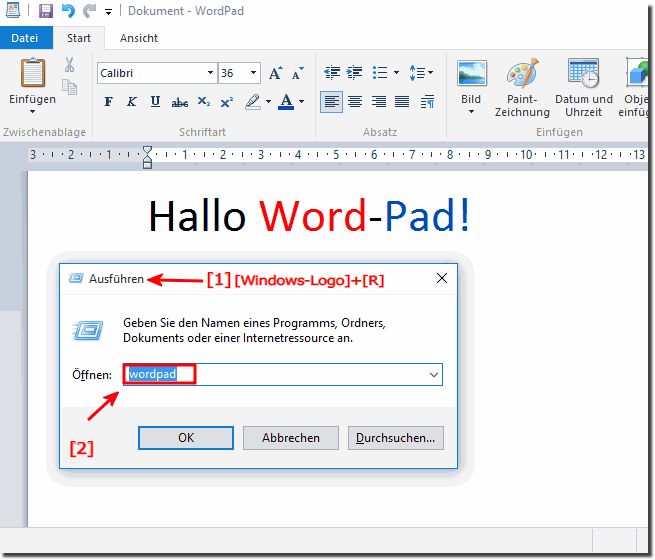 |
2.) More information about the free word processing application!
The WordPad meets the basic needs of simple text documents, but is not suitable for demanding tasks. WordPad is a simple word processing application developed by Microsoft for Windows operating systems. The reasons why WordPad is included for free in Windows 11 and Windows 10 are many: WordPad is provided as a default application in Windows to give users an easy way to create text documents!However, it is important to keep in mind that WordPad offers fewer features compared to professional word processors such as the very popular Microsoft Word or other third-party Word alternatives. If you need more extensive formatting or collaboration features, or need to create extra professional documents, you may need to upgrade to paid or more powerful word processing software.
Microsoft also offers the paid Office suite, which offers advanced word processing features and many other productivity tools. This Office package includes applications such as Word, Excel and PowerPoint, which are far more powerful than WordPad and suitable for professional and heavy word processing needs. WordPad is therefore a simple, free option for basic word processing, while Microsoft Office is designed for more complex needs.
3.) Aren't free tools usually bad?
Free tools aren't necessarily bad. This depends on various factors including the developers, usability, features, and a user's specific needs. There are many high-quality free tools that are useful in different categories. Here are some considerations:
Developers and Reputation: The reputation of the developer or company providing a free tool can be an important indicator of quality. Well-known and trustworthy sources often offer reliable software.
Features and Requirements: The quality of a free tool depends on whether it meets the user's specific needs. For simple tasks, free tools can be completely sufficient. However, if more complex features are needed, paid software may be a better option.
Open source and community support: Many open source tools are free and developed by a dedicated community. This software can often be improved and maintained by a wide user community.
Ease of use: The usability of a tool is an important factor. Free tools can vary in this regard. Some are very user-friendly, while others have a steeper learning curve.
Security and privacy: It is important to ensure that free tools are secure and privacy-friendly. Sometimes free software providers collect data or serve advertising to cover their costs. This may be problematic for some users.
Updates and Support: Free tools may not be updated as regularly as paid software. This can cause problems if security holes or bugs are not fixed.
Alternatives: When evaluating a free tool, it makes sense to also consider paid alternatives to determine whether the additional features are worth the price.
There are many high-quality free tools for personal and professional use. However, it is important to carefully consider whether a particular tool meets your needs and whether it is trustworthy and secure. There is often a wide range of options and it is worth reading reviews and trying out different tools to find the best one for your needs.
FAQ 250: Updated on: 26 August 2024 18:26
